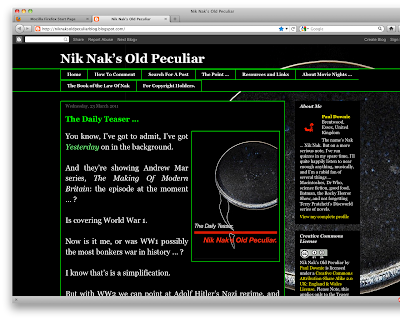 Hmmm …
Hmmm …I’ll be frank, this is a bit of a weird experience, right at the moment …
You’ve probably realised, over the past few year’s, that I’m something of a Mac fan, haven’t you … ?
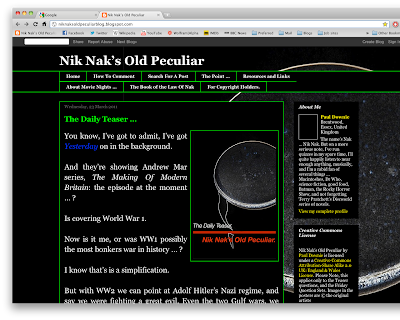
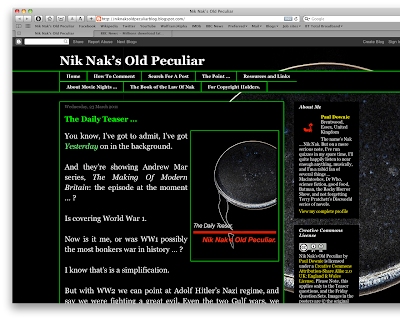 More fool you, if you haven’t.
More fool you, if you haven’t.And generally speaking, I tend to stick with OS X’s default browser,Safari.
Mostly … ?
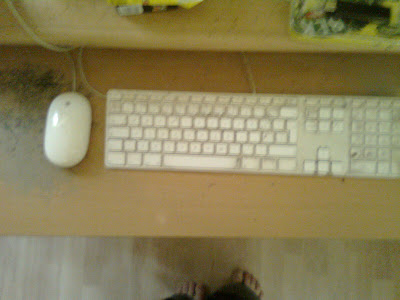
Mostly because I happen to prefer the way it handles text. And how one can use the cursor keys — ▲, ▶, ◀ and ▼ — in conjuntion with Shift(⇧), Option(⌥) and Command(⌘) to both navigate, highlight and even delete both words and phrase. Indeed, whole lines and paragraphs as needed.
⇧, ⌥ and the Up or Down cursor will highlight a line, for example.
Not the case in Firefox, I know that much.
I’m using it, now, to write this post.
Mostly because todaysaw the release of Firefox 4.0.
The thing that caught my eye … ?
Was the simple little fact that Mozilla, the open-source project behind both Firefox and Thunderbird, the email client you can get as part of the Mozilla suite, have seemingly mae Fire look a touch more like the Mac version of Chrome, from Google.
Not that much, I grant: the Mac version of Chrome is still a touch more Mac-like, something I know is appreciated by Mac users.
The one thing that HAS caught my attention is that Firefox 4 now has any tabs one has open above the URL bar: unlike Safari, which has kept them below.
Another is a small point, again relating to tabs.
I’m not sure if you can make it out on the picture, but each of the little ‘x’ shaped buttons used to close each tab — in Safari — is on the right hand side: deliberatly, I believe, to make moving a mouse easy for the majority of us: the 90% or so of the planet’s population who are right handed: it’s why I think the Red, yellow and green buttons — the Mac OS X equivalent to Windoze and Linux’s Close, Minimise and Resize buttons — are on the left hand side of a given window in OS X.
Windoze and Linux, of course, have those buttons on the rightof a given window.
However … ?
For whatever reason, the little ‘x’ button’s I’m on about — in Chrome and Firefox — are on the right hand side of individual tabs.
Handy for a southpaw like me.
⇧, ⌥ and the Up or Down cursor will highlight a line, for example.
Not the case in Firefox, I know that much.
I’m using it, now, to write this post.
Mostly because todaysaw the release of Firefox 4.0.
The thing that caught my eye … ?
Was the simple little fact that Mozilla, the open-source project behind both Firefox and Thunderbird, the email client you can get as part of the Mozilla suite, have seemingly mae Fire look a touch more like the Mac version of Chrome, from Google.
Not that much, I grant: the Mac version of Chrome is still a touch more Mac-like, something I know is appreciated by Mac users.
The one thing that HAS caught my attention is that Firefox 4 now has any tabs one has open above the URL bar: unlike Safari, which has kept them below.
Another is a small point, again relating to tabs.
I’m not sure if you can make it out on the picture, but each of the little ‘x’ shaped buttons used to close each tab — in Safari — is on the right hand side: deliberatly, I believe, to make moving a mouse easy for the majority of us: the 90% or so of the planet’s population who are right handed: it’s why I think the Red, yellow and green buttons — the Mac OS X equivalent to Windoze and Linux’s Close, Minimise and Resize buttons — are on the left hand side of a given window in OS X.
Windoze and Linux, of course, have those buttons on the rightof a given window.
However … ?
For whatever reason, the little ‘x’ button’s I’m on about — in Chrome and Firefox — are on the right hand side of individual tabs.
Handy for a southpaw like me.
No comments:
Post a Comment