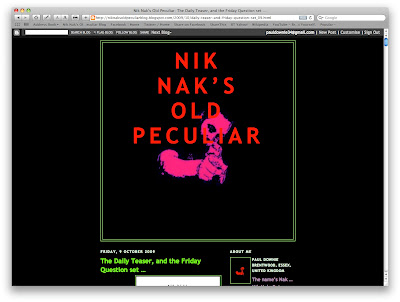
Phew …
Screen Grabs, screen grabs, screen grabs …
Screen Grabs …
Quite a few, tonight, I know that.
But ones with — I hope — a point.
I’ve had both Tim, Adele and Allison — all relative latecomers to using any kind of computer — ask both how to comment here, and for help in what — to me — is a basic job.
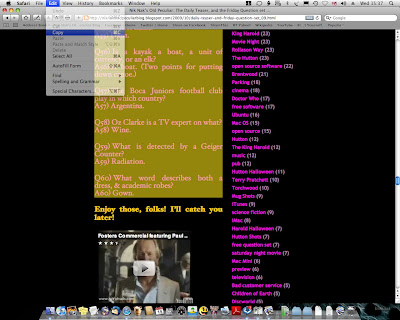
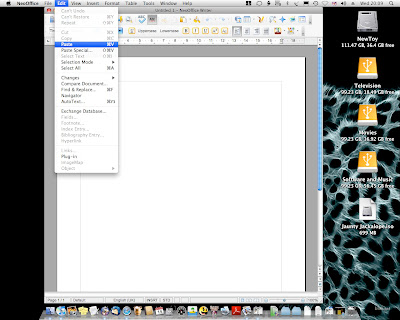
Good ol’ fashioned copying and pasting.
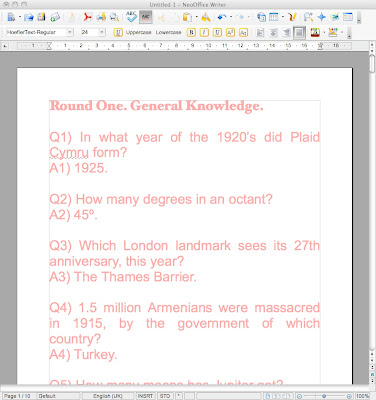
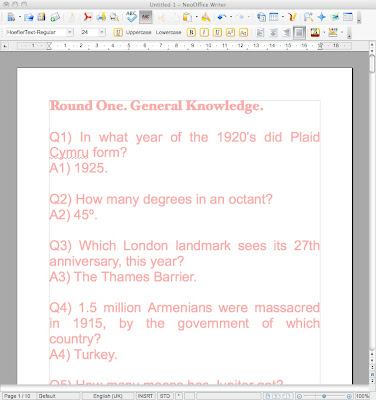
Mind you, I say that, I was just as confused, when I started using any kind of word-processing software on any kind of computer.
It took me a while to get used to the idea that I didn’t necessarily have to manually type in words from one electronic source, to another.
I was still catching up with the idea of using a typewriter, to be frank.
Yeez, but the Tipp-Ex I used to cover my monitor with …
Or, at least, I did, until Kid Sister Number Two pointed out what the ‘Back Space’ (←) and ‘Delete’ (⌦) buttons were for …
But I’m digressing, aren’t I?
The point I’m trying to make is that, until I took a CLAIT course and had a long talk to Ruth, a few years ago, that I started picking up the basics!
But what’s got this going is the simple fact that Tim, bless ’im, managed to have a quiet word with his niece, for me, to see if the pub she work’s at needs a pub quizmaster.
Which they don’t, unfortunately; from what I’ve picked up from him, the the landlord performs them, and buys the questions in, at £2•50 a time.
I dread to think what the company concerned are charging for themed quizzes!
So, just to help out all those pub landlords out there who’d rather not spend money, here’s how to do copy and paste quiz questions, from here.
2) Use your mouse to highlight the questions you want to copy.
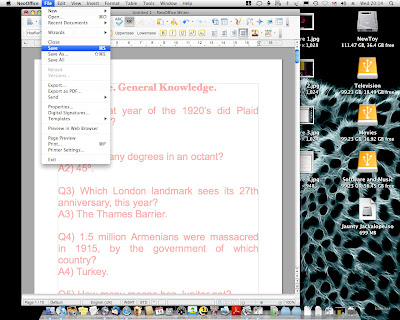
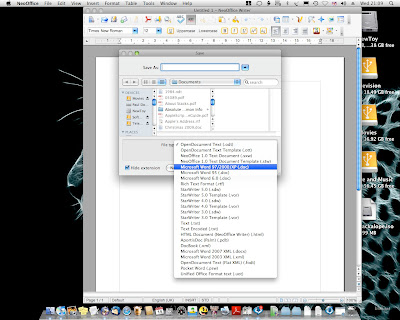
3) You should — in IE or the Windoze or Ubuntu version of Firefox — be able to press ‘ctrl’ and ‘c’ to copy the highlighted text; use ‘cmd’ (⌘) and ‘c’ in the OS X versions of Safari or Firefox.
4) Open a new Word document, and use ‘ctrl’ and ‘v’ — or ‘cmd’ (⌘) and ‘v’ in the Mac OS X version — to paste the text into the document. (I’ve used NeoOffice, here, as I’m on a budget, but this will work in MS-Office — he say’s, spitting — and OpenOffice.org, as well.)
5) 5) is optional, unless you find pink lettering attractive; you can now use the various font formatting bits — the drop-down boxes with the name, size and colour of font — to change the text into something you can read!
6) Once you’ve done that, you can print out your quiz, and save it to your hard-drive.
Right, now there’s a couple of follow up points, here.
First I think — but couldn’t swear to the fact — that there’s plug-in’s available for the Windoze version of MSOffice that let it save a document in either .odt or .pdf format. Something that’s done out of the box by both NeoOffice and OpenOffice.org.
And if, like me, you’re the proud owner of a Mac, you’ll be able to go into the ‘Print’ Menu — at the bottom of the ‘File’ menu, in the Menu Bar — and save you’re Quiz as a .pdf, from there.
But I’m digressing!
The other point I’m going to make is that I’ve updated the sidebar, a touch.
That’s a simple thing to understand, as well.
All it means — for pub quizmasters out there — is that you can quite happily copy, distribute, display and perform any of the question sets, here.
So long as you give me — the original author — some credit somewhere; even if it’s only in very small print in the posters and answer sheets, or a link from your pub’s website to this blog.
And, if your re-publish the questions, you include the same Licence with them.
The latter’s the key part, if I’ve understood the legalities of it all.
As for the bit about credit …
Well … who doesn’t want that … ?
•••••
Actually, remember I mentioned screen grabs — or captures — at the start of this post?
I had a kind of funny email, on Monday, from a company called Digeus, Inc, offering me a free copy of a piece of screen shot capturing software called SnapIt 3•5, if I wrote a review about it.
I said I’d be happy to. After all, who wouldn’t want free stuff?
But I’m thinking that they’ve either sent out both the original mail and the reply, with some sort of automated system.
Or that it’s a mildly — mildly — dodgy offer or site. As, when I had a look at it, the only versions they seemed to be offering were for Windows 95, 98, and XP, all slightly out-of-date versions of Windoze.
What made me think it was an automated email was simply the fact that it seemed to originate from a Digeus employee called Katherine Poll; first time I’ve seen ‘Poll’ as a surname!
And that the quality of Katherine‘s English seemed to that of someone learning it as a second language.
That and the fact whoever sent it seemed not to have noticed all the Mac OS X references scattered around here …
Here’s the first email I got from them …
Dear Paul Downie,
I would be honored if you’d take the time to review our product on your blog.
In exchange for an unbiased review, we will provide you a license of the product for free!
We will also place link to your review from our product's page with your logo.
It is a very convenient tool for bloggers. When you write posts on your blog you need to capture and crop images from different sources - this tool is for you.
Here is brief information about our Product:
SnapIt Screen Capture 3.5
Capture anything you see on your PC screen! Don't waste time cropping your captures. Take a "snapshot" of anything exactly what you need, with just a click. Irreplaceable tool for Bloggers, Designers, Office Workers, Business People, Analysts, Technical Writers who have to describe interfaces, menus, buttons, etc.
- Supports hotkeys, auto-saving, clipboard
- Automatically copies screenshots to the clipboard
- Tracks capture history, auto-saves captured images
- Saves files in BMP, GIF, JPEG, PNG and TIFF formats
- Auto-names captured images
For more information please visit http://www.digeus.com/products/snapit/snapit_screen_capture_3_5.html
Feel free to get logos and product images from here : http://www.digeus.com/downloads/logos/snapit.rar
If you agree to create an unbiased review, please email me at kpoll@digeus.com and include the URL of your blog and Verification code from About dialog of SnapIt. To get a Verification code please run SnapIt, the SnapIt's icon will appear in a system tray. Right mouse click on it. In appeared menu choose [About SnapIt] and copy Verification code from that.
Looking forward to hearing from you.
Sincerely,
Katherine Poll
Digeus, Inc
And here’s the second one I got, after I told her I had a Mac, and wouldn’t say no to reviewing it, but would wait ’til they did a Mac version …
Dear Paul,
Thank you for desire to make a review. Please create a review and provide me with a link to it. In order to get a registration code (in exchange for a review) please send me a verification code from About dialog of SnapIt. To get a Verification code please run SnapIt, the SnapIt's icon will appear in a system tray. Right mouse click on it. In appeared menu choose [About SnapIt] and copy Verification code from that. Then send it to me.
Looking forward to hearing from you.
Sincerely,
Katherine Poll
Digeus, Inc
Hmmm …
See what I mean?
It looks just slightly off. The fact they seemed to want me to review it, without seeing it first, didn’t seem exactly kosher, either …
Let me know what you think, folks …
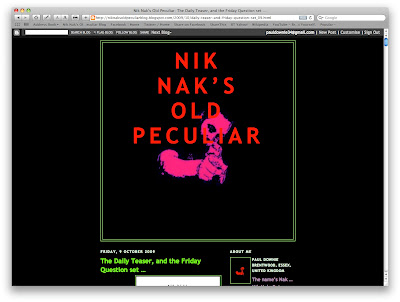
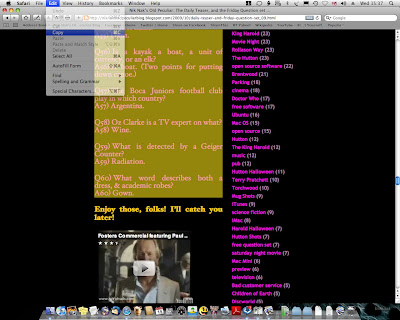
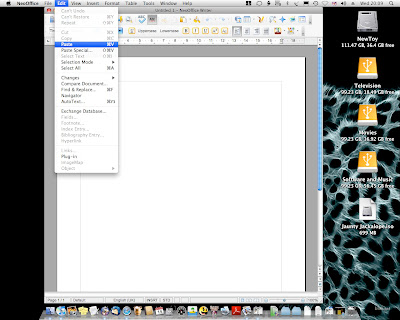
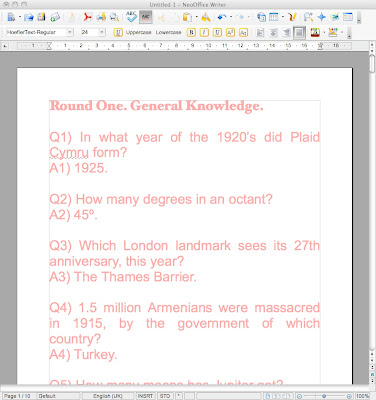
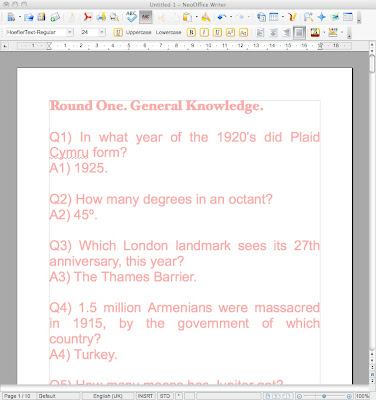
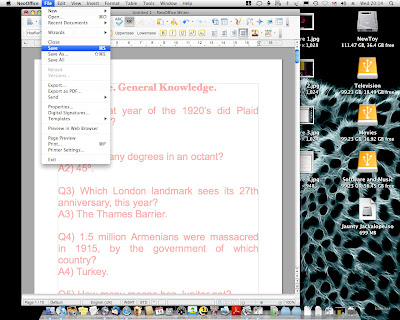
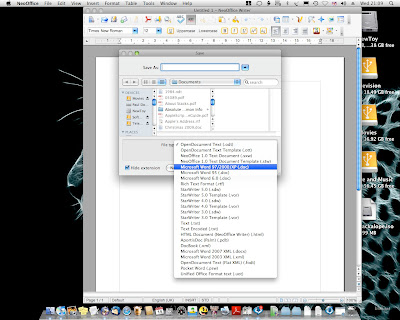

7 comments:
Very helpful to those who are new to computers. Also useful for people like me who stay up to late then have a moment of stupidity and cant figure anything out! I thought of myself as smart until I asked you how to leave a comment! Duh!
Andrea @pinkylips29
Oh, lordy, I know the shape of that one, Andrea!
Hi. I found this entry by doing a search for Katherine Poll's email address. I actually accepted as well and went to download the program to review. It's a virus! I have emailed her and asked for her to explain this matter before I speak out about it.
Oh, cheers for that, Sarah! I thought it was iffy!
Would you mind letting us know more, if you find anything?
Thanks!
Hi! Here is the link to my post about what happened:
http://www.ordinaryandawesome.com/2009/10/product-reviewers-con-artists-new.html
Thanks, Sarah … Mind if I flag this as a quickie post?
I don't mind at all.
Post a Comment